搜索BasicSearch
示例
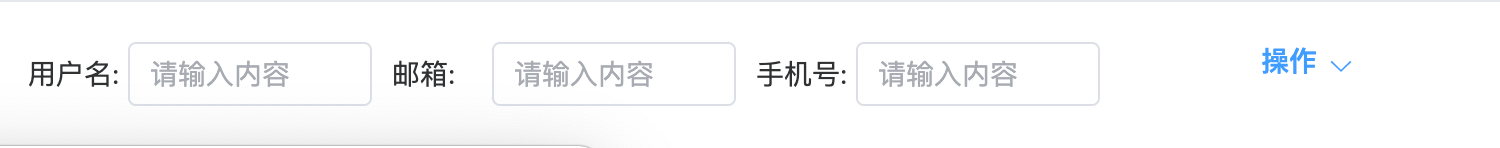
属性说明
| 属性 | 类型 | 默认值 | 说明 |
|---|---|---|---|
| searchArray | SearchOptions[] | - | 搜索字段配置项 |
| labelWidth | number | 80 | 标签宽度 |
| actionSpan | number | 4 | 操作项占用的span列数 |
- SearchOptions 搜索字段配置项
ts
export interface SearchOptions {
label: string; // 搜索字段标签
field: string; // 搜索字段名 如: name mail等
span?: number; // 字段占用的flex的宽度
width?: number | string; // 未使用
component?: // 输入框的类型
| 'Input'
| 'InputNumber'
| 'DatePicker'
| 'DatePickerTime'
| 'DateRangePicker'
| 'Select'
| 'SelectMultiple';
labelWidth?: number; // 标签宽度 优先级高于全局 labelWidth
slot?: string; // 自定义slot
componentProps?: {
options?: any[]; // el-select 的 可选项
format?: string; // 时间格式 el-date-picker: date 默认 'YYYY-MM-DD' datetime 默认 'YYYY-MM-DD HH:mm:ss'
defaultTime?: string; // el-date-picker datetime 的默认时间(格式HH:mm:ss) ; 为空时就是当前时间
};
}事件
- @onSearch 触发搜索事件 参数:所有的field和对应的输入框的值
- @reset 触发重置事件 清空所有输入框内容
使用示例
vue
<template>
<basic-search
:searchArray="searchFormSchema"
class="search-all"
ref="searchRef"
@onSearch="accountList"
@reset="accountList"
>
<template #stationCodeSlot="{ record, key }">
{{ key }}当前字段field
{{ record }}搜索框的整体数据
</template>
</basic-search>
</template>
<script setup lang="ts">
import { SearchOptions } from '/@/components/sys/BasicSearch/types';
interface SearchParams {
postStationName: string;
postStationCode: string;
}
const searchFormSchema: SearchOptions[] = [
{
field: 'postStationName',
label: '岗位名称:',
component: 'Input',
span: 6,
labelWidth: 80,
},
{
field: 'postStationCode',
label: '岗位编号:',
component: 'Input',
span: 6,
labelWidth: 80,
slot: 'stationCodeSlot',
},
];
function accountList(data: SearchParams) {
// 进行搜索操作
console.log(data) // {postStationName: '111', postStationCode: '2222'}
}
</script> 前端开发框架
前端开发框架